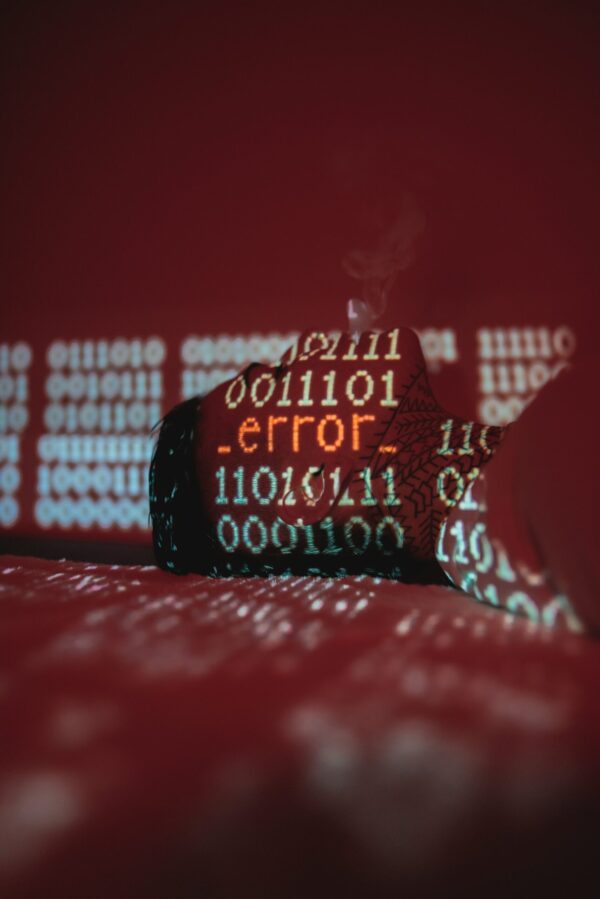
Unexpected errors can drive anyone crazy. There are actually different types of errors, depending on what exactly went wrong with your site’s architecture. But with a little help and a bit of background information, you can get it resolved in no time. Here’s what you need to know about the most common types of website errors.
What is HTTP?
Hypertext Transfer Protocol is the language of the Internet and web pages. This transfer protocol is a back and forth of requests and responses that are made over and over again when requesting information from servers and the Internet in general. Each time a request is sent, i.e. a website is visited, a response is received.
When you send a request to a server, you will get a status code and the information you requested. The default status code when you access “blog.tophosting.llc” for example, is status code 200. But you don’t see this status code because you get the web page you requested.
Error 400: Bad Request
HTTP error 400 is a client-side error. Technically, everything in the 400 family of status codes marks a client-side error. In this relationship, you, your computer, or whatever device is trying to access information is the client. The client sends a request for information to the server, and the server responds with 400 if it doesn’t understand the request. This could be due to a security threat to your machine or operating system, a poor internet connection, or an uncleared cache.
Try clearing your cache, closing your browser, and then reopening and visiting the site again. You may need to check for updates and install them, or you may need to scan your device for security vulnerabilities.
403-Prohibited
The server has seen the request and decides that the client simply cannot access it. This is usually due to a permission or security issue. Often, the website creator has not allowed access to the page’s file directory tree or to the client in general. Limiting file directory indexing is often a security feature offered by website hosts. You can also use it on your own site to improve security. ModSecurity, the most widely used application firewall, can also generate a 403 error when it denies access to a page based on its internal set of rules.
404 Not Found
This is the response you get when you request an address that doesn’t exist. It’s the “return to sender” from the Internet that could be due to an incorrect or mistyped URL by the client. It could also be the result of the DNS pointer being incorrect. 404s can usually be resolved on the server or website side quickly. Some use 300-level redirect codes to preserve SEO scores.
Error 500
500-level status codes indicate server-side errors. These can be internal server errors, problems with servers responding to each other (such as proxy servers), problems with unsecured Wi-Fi connections, or server resource errors. If you encounter 500-level errors on a site you’re managing, you may want to contact your hosting service to have them check the logs if you can’t do so yourself.
